Every inventory item can be assigned to a category.
You can define those categories by going to Site Configuration → Inventory Categories, as shown here.
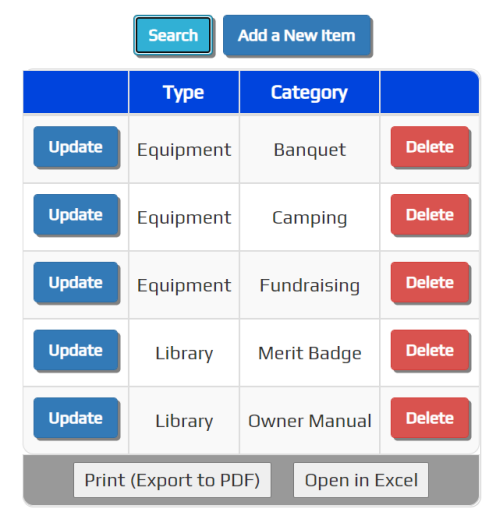
Click Add a New Item to add a category to this list.
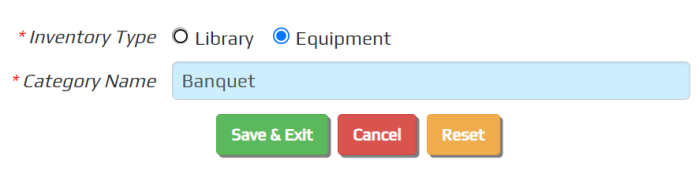
Each category applies either to Library or Equipment items.
Enter a short Category Name that describes this category.
Click Save & Add Another to continue adding entries, or Save & Exit to save this entry and return to the list.