The following reports are available from the Money menu under Financial Reports:
- Report Account Balances shows the balances for all group accounts and all individual member accounts.
- Report Financial History shows a summary of the financial transactions for a selected period of time.
- Fund Balances Report shows the current balance of all funds (if you are using fund accounting.
Report Account Balances
This report has two parts. The first, shown directly below, provides a summary of group accounts.
It also analyzes the individual member accounts, showing how many are in arrears and the sum of their balances, and the same for those with positive balances.
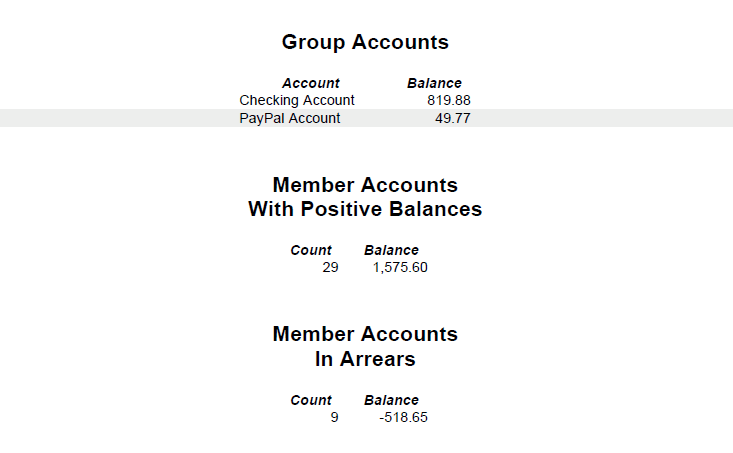
The second half shows the account balances for all of the active members of your group.
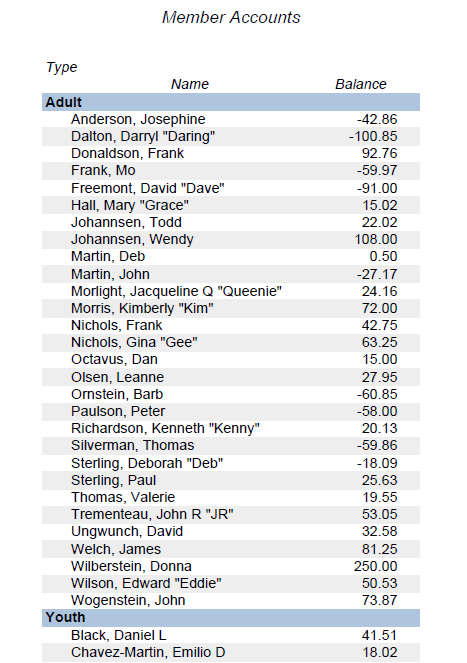
Report Financial History
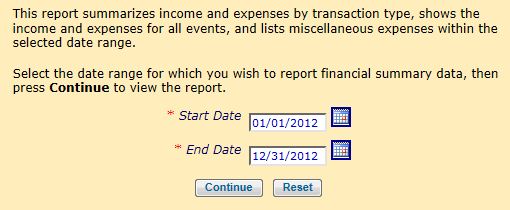 This report shows financial history for a selected time period.
This report shows financial history for a selected time period.
Begin by entering a Start Date and End Date for the report, as shown at right.
Then click Continue to produce the report.
The report is designed to print on legal size (8 1/2" by 14") paper, as shown below.
The first two sections summarize all transactions entered during this period, by transaction type.
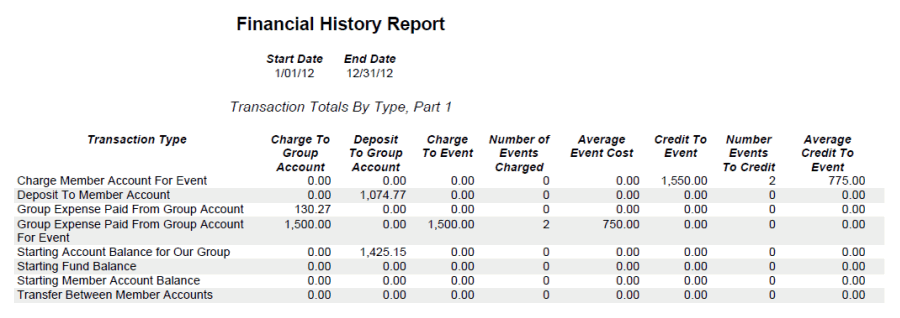
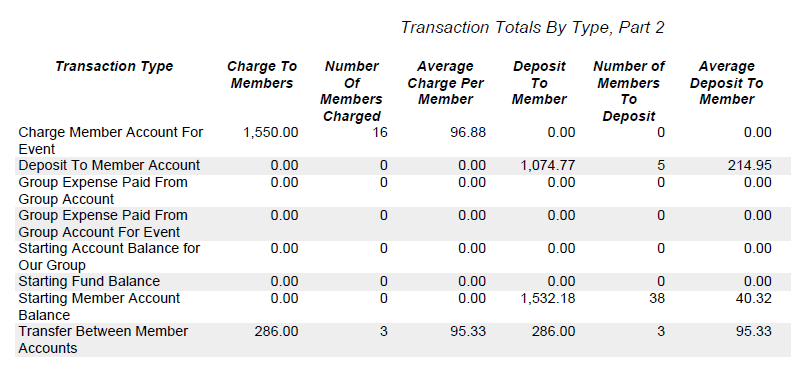
The second section summarizes all events which occurred during this period.
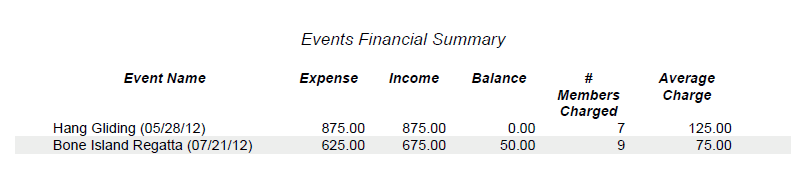
The third section shows all miscellaneous expenses - not related to events - that were incurred by the group during this period.
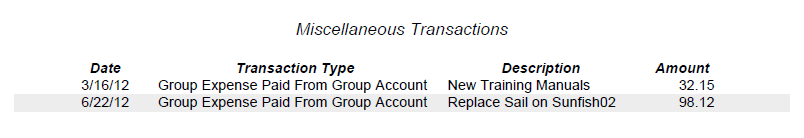
Fund Balances Report
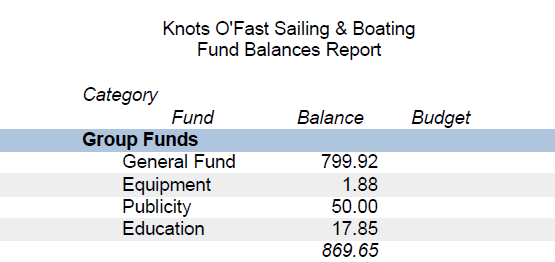
This report is only used by groups that do fund accounting. It shows the current balance of all funds, grouped by category.
If you have enabled the Fiscal Year field in your transaction types, you can run the
Fund Balances By Fiscal Year report which summarizes the activity in each fund and category by fiscal year.