The Override Default Public Access Settings page allows you to:
- Make public page private, so you must log on to see them
- Make private pages accessible to the public without logging on
This page can be found at Site Configuration → Security Configuration → Override Default Public Access Settings.
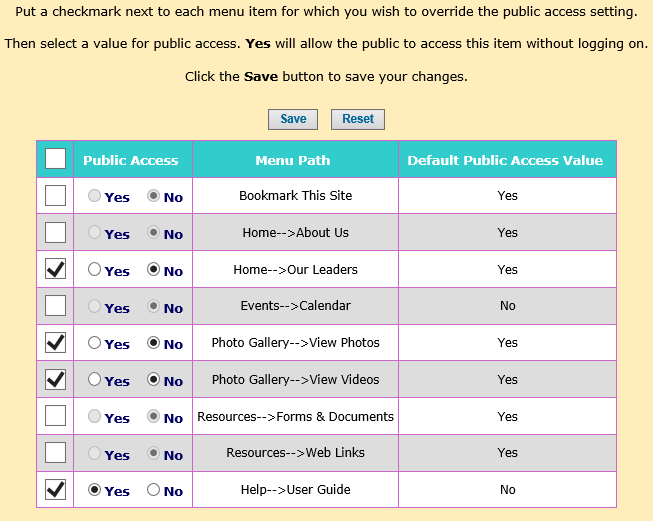
This page displays a limited list of menu items that includes:
- All items which by default are accessible to the public (except for the Home page)
- All items why are usually private, but are not restricted to a specific user role
The last column of the grid shows what the default value is for this item.
To override that value, put a checkmark in the first column of that row, then select either Yes or No as the new value for public access.
Yes will allow the public to access this item without logging on.
No will make this item hidden until the user logs on.
Then click Save to save your changes.