Select Add & Update Forms from the Resources menu to upload forms and other documents to your website, where they will be displayed on the Forms & Documents page.
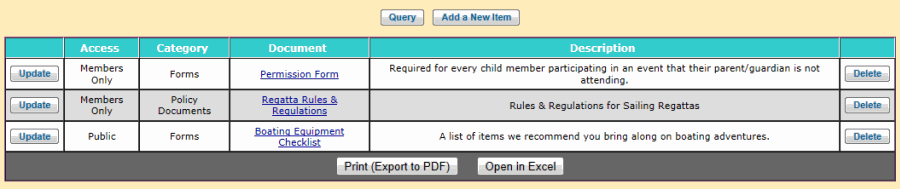
Click Add a New Item to add a form.
The choices for Access are:
- Public - available without logging on to the site
- Members Only - logon required
If you select Members Only an additional field will be revealed, Limit Access To Dynamic Subgroup.
This will allow you to select a dynamic subgroup; if you do this, only members of that group will be able to see this item on the Forms & Documents page.
If you defined Form Categories, you can select one here. This will place this entry in that category.
You can either upload a file from your local drive or reference an existing file on the web by its URL. Either way, you must enter a Document Title for every document, since this provides the text that appears in the link to the document.
If you select File Upload as shown below, use the Browse button to find the document on your local drive.
The file will be uploaded when you save this page.
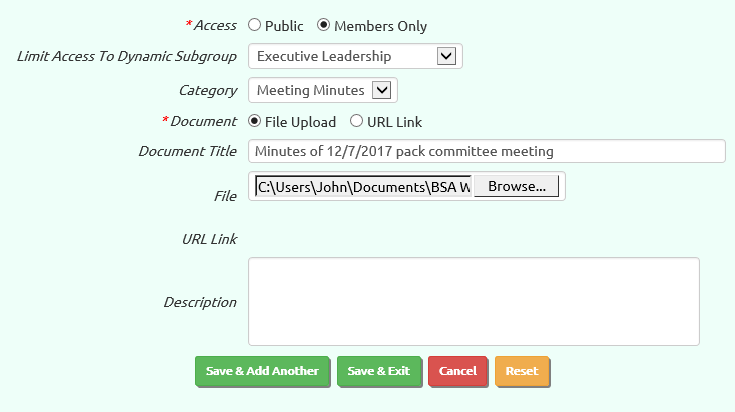
The description will be displayed next to the document name on the Download Forms page.
If you selected
URL Link as shown below, insert the URL where this document can be located in the
URL Link field.
This is how you create a link to a form on another web site, like www.USSailing.org.
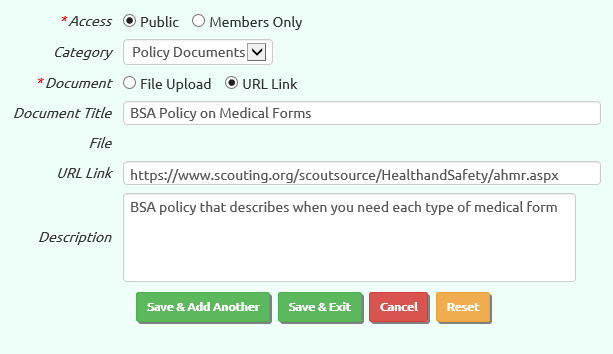
Click Save & Exit to save your work.