When all you need to do is quickly check in inventory items, there are single step functions available from the Inventory menu:
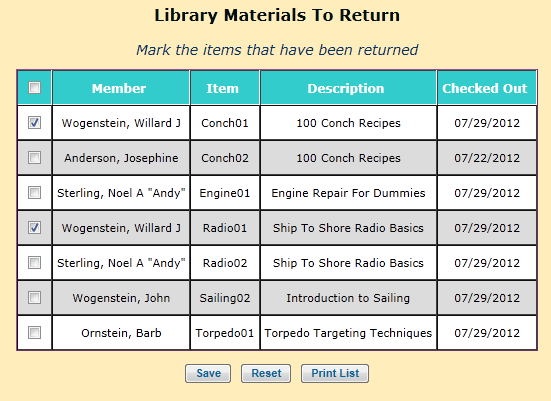
- Quick Library Check-in
- Quick Equipment Check-in
Both functions begin by displaying all of the items currently checked out, as shown at right.
Note that you can sort the list by clicking on any of the column headings in the grid.
Click on the checkbox next to each item that has been returned.
Click Save to save your work.
The screen will redisplay without the items you just checked in.