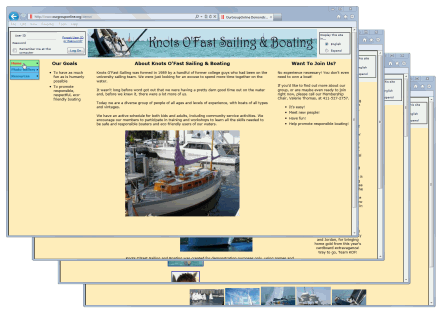 Several pages of your group's web site will be available to the general public without logging on:
Several pages of your group's web site will be available to the general public without logging on:
- Home
- About Us
- Our Leaders
- Download Forms
- Photo Gallery
- Video Gallery
Your Home page should introduce your group to the viewer, who could be a member of your group, a potential new member, or just an interested person in your community.
Members of your group may appreciate some guidance on how to use the site. Persons interested in joining your group will want to know when and where you meet and who to contact for more information.
Consider this audience when you plan your home page.
The About Us page should go into more details about your organization: your goals, philosophy, history, and types of activities.
You can create additional Custom Pages that you can edit in the same way that you edit the Home and About Us pages.
The Our Leaders page will be automatically constructed using the information you enter into your database about your leaders, including the photos they upload on their contact information pages.
Similarly, the Download Forms page will list those forms and documents that you have authorized to be available to the general public.
The Photo Gallery will display a list of past events for which you've uploaded photos.
The Video Gallery will display a list of past events for which you've uploaded videos.
These last two pages can be removed from public viewing by following the instructions in the Control Public Access page of this User Guide.