Once a month, OurGroupOnline sends out an email to representatives of each group
announcing our latest newsletter.
And once a year when your annual OurGroupOnline subscription is about to end, we send emails to these
representatives to remind you to renew.
We encourage you to have at least three members of your unit selected to be OurGroupOnline administrative contacts.
You can determine which members of your group receive these communications by going to
Administration → TroopWebHost Administrative Contacts.
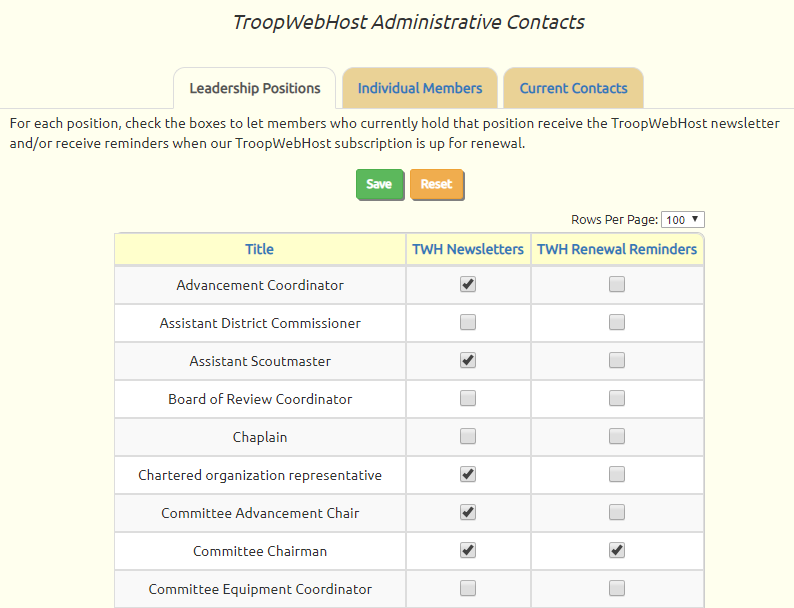
This page has three tabs. The first tab, as shown above, shows a list of your group's
adult leadership positions. For each position, click on the checkboxes to include the
members who currently hold these positions on these messages.
When their leadership positions expire, or if they leave the group, they will be automatically
removed from the OurGroupOnline mailing list.
The second tab allows you to select specific individuals to receive these communications,
regardless of their current leadership position.
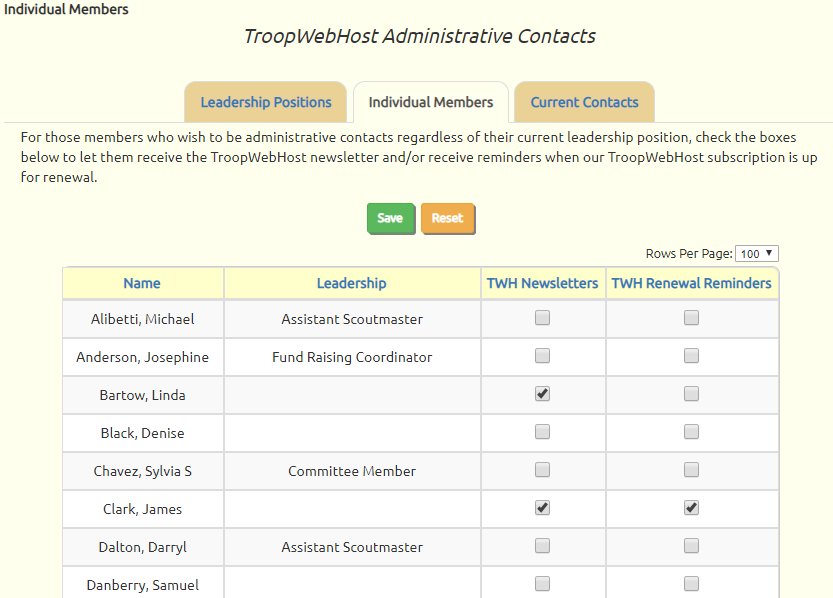
Use the checkboxes to select specific members to receive these communications. This will
continue until you remove the checkboxes, or they remove the selections (as shown below), or they
leave the group.
The third tab displays a list of all members who will receive these communications, based on
the selections on the first two tabs.

The "Opted Out" columns indicate whether this member has chosen to opt out of either of these
communications. This will override any other selections that you have made for this
individual.
Adult members can control whether they personally receive these communications from
the My Personal Information page.
At the bottom of the page is the TroopWebHost Administrative Contact section, as shown here:
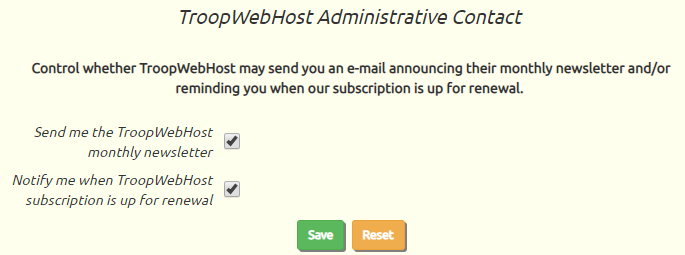
Members who are currently signed up for these communications based on their current
leadership positions will have alternative checkboxes that allow them to opt out, as shown here:
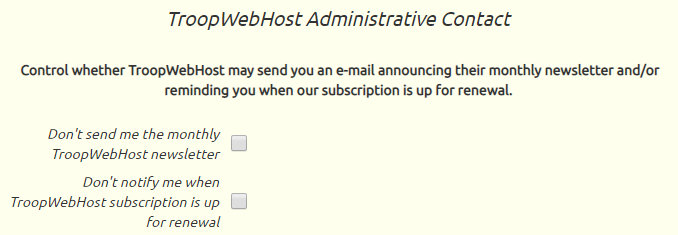
For leaders who are authorized for the "Membership" user role, these same fields are also
available on the Adult Leaders page.
After clicking the Update button for a given member, scroll to the bottom of the page
to find the TroopWebHost Administrative Contact section.