The Database Backup page allows you to download a complete backup of your group's database.
It is only accessible to users with Site Administrator privileges.
To get to this function, go to Administration → Database Backup.
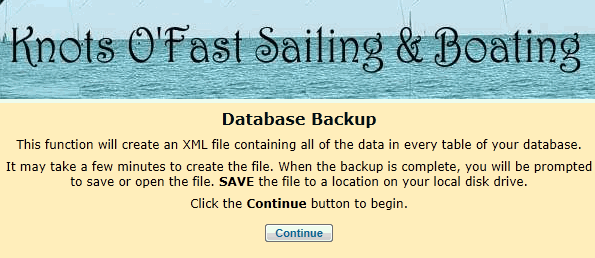
When you click the Continue button,
your download will begin. Keep in mind that this file contains all the information in your entire database, so the download may take several minutes to complete.
Depending on how much information you've entered into your OurGroupOnline site, the XML file may grow too large for you to download.
You may receive a "Time Out" message if this occurs.
If this happens, please open a support ticket
and we will be glad to copy your XML backup to a cloud storage account (like DropBox) to which you give us access.
You can load this backup to a local database for ad hoc reporting.
OurGroupOnline does not provide any tools for using the XML backup files.
The file you download will be an XML file. XML is an industry-standard markup language, often used to represent online data. XML is human-readable, and is convenient to use in software applications.
Here is what a small portion of an XML backup file looks like:
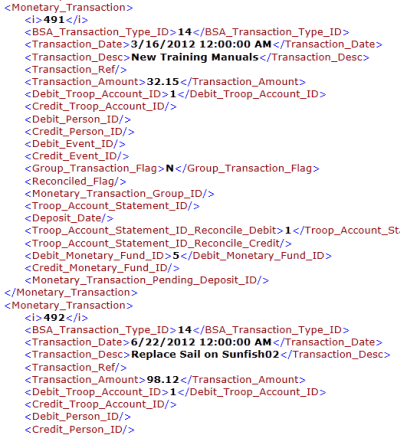
Please note that this backup cannot be used to restore data to your OurGroupOnline site.
If you ever need to restore your database from a backup, we would use our internal backups, which we create on an regular, on-going basis.
OurGroupOnline has two separate backup processes running in parallel.
The first process, which is managed by our hosting company, LiquidWeb, is called Guardian.
It runs daily backups which are stored in an off-site location (in a different data center operated by LiquidWeb.)
The second process, which we manage ourselves, performs a full backup of every group’s database every morning to a secondary disk drive
on our database server.
These backups are retained for 14 days.
In addition, we run hourly incremental backups to that same drive which are retained for two days.
On request (via support ticket) we can restore your entire database to various points in time over the past two weeks.
Obviously, any information entered into the system since that point in time would be lost.
Your documents and photos are stored in Microsoft Azure cloud storage, using their geographically redundant option.
This means that two copies of each file are stored in each of two geographically dispersed data centers, for a total of four copies of each file.
With this strategy in place we feel no need to backup these files.