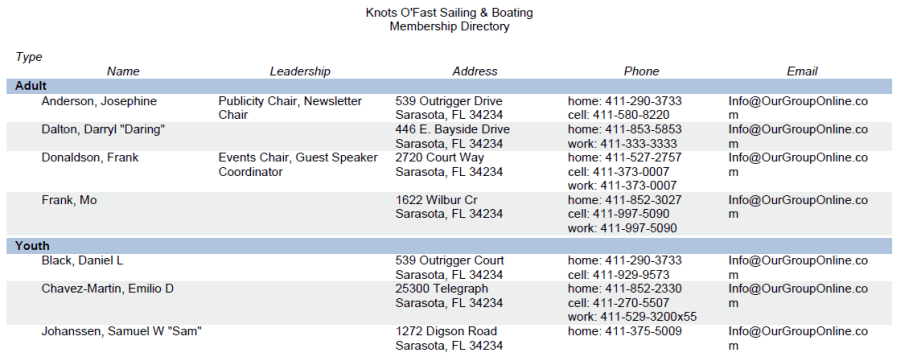The Membership Directory lists all of the active members of your group, sorted into categories based on membership type.
Typical membership types are youth and adult, but your group may see fit to create customized types as well.
To produce this report, go to Membership → Membership Reports → Membership Directory.
For a single alphabetical list of all members, see the Contact List.