Select Membership Reports from the Membership menu to reveal a list of reports.
Each report provides information about the members of your group:
When you select any of these reports, your browser may display a message like the one shown below.
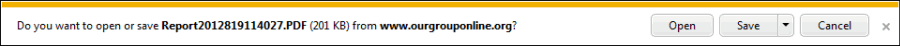
Click the Open button to open the document.
You must have the Adobe Acrobat Reader™ to view the PDF document.
You can download this free software from the Adobe website at http://get.adobe.com/reader/.
The system will format the report to fit standard sized paper:
- If possible, it will produce the report for 8 1/2 by 11 inch paper in standard "portrait" mode.
- If the report is too wide for that, it will switch the report to "landscape" mode.
- If the report still won't fit, it will switch to legal size (8 1/2 by 14 inch) paper in "landscape" mode.
Before you print your report, make sure you have the appropriate size paper in your printer.