In most cases you will use Post Payments To Multiple Orders to record payments for fundraiser sales. That page allows
you to enter one payment transaction that covers one or more orders that were sold by a particular member.
However, there may be times when you don't know who made the sale and the payment only covers one order.
In that situation, you can use the Post Payments To Individual Orders page that you will find on the Fundraising menu.
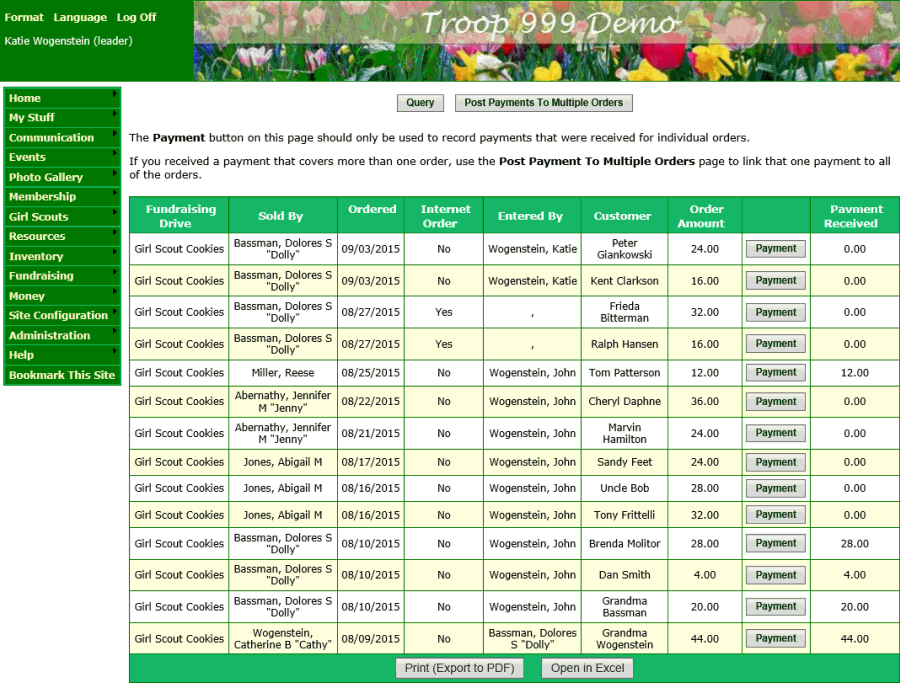
This page lists all of the completed orders for the current sales campaign, with the exception of booth sales that were paid via cash or check.
The column furthest to the right shows the amount of the payment that has already been posted for that order.
A zero amount indicates that you have not yet posted a payment for that order.
Click the Payment button to create or update the payment for that order, which will take you to a page that looks like this.
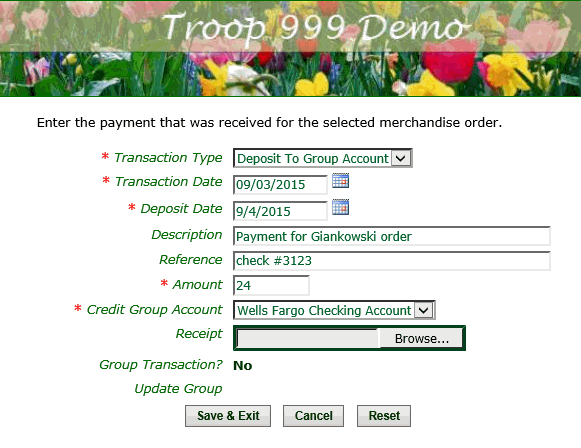
The Transaction Type is set to the transaction type that was configured in the Fundraiser Global Settings page.
The Transaction Date will be set to today.
The Deposit Date is the day on which you expect to deposit this payment in your bank account.
Reference could be the check number or "Cash" for cash payments.
Amount is the amount of this payment.
Select the bank account to which you plan to deposit this payment in the drop down list for Credit Group Account.
Click Save & Exit to save this transaction.