If your fundraising drive is configured for this feature,
your members can promote on-line fundraiser sales by publicizing their Personal URL to friends and family.
The Personal URL is a link to the ScoutSales.org website with a numeric code that identifies this member and this fundraiser.
When people place an order from the site, this member gets credit for the sale.
You can view your personal URL by selecting My Fundraiser URL & Prize from the My Stuff menu.

This page displays all current fundraising drives. It displays the prize you've selected for this fundraiser and your goal.
It shows your total sales and your Personal URL.
Click the Update button to set your sales prize and goal.
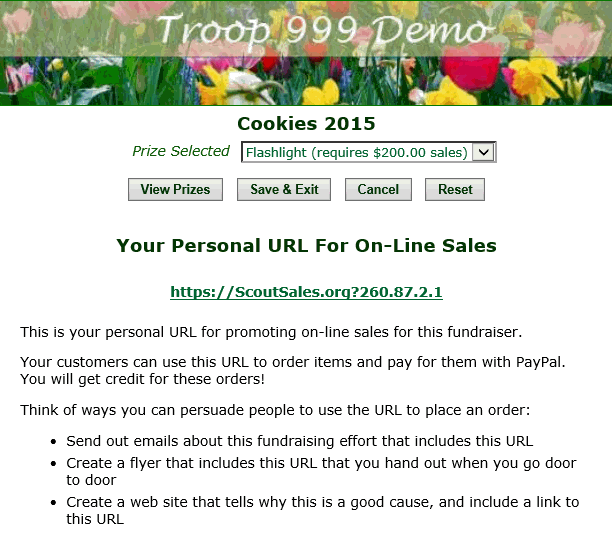
Click View Prizes to see a page that lists all of the incentive prizes for this fundraiser. Then select your prize from the drop-down list.
Click on your Personal URL to see what your customers will see when you send them to the ScoutSales.org site to buy from you.
Copy your Personal URL and paste it into e-mails, web pages, posters, etc., to promote your sales.
Click Save & Exit to save your prize selection.