Members can enter their own fundraising sales orders into the system by selecting My Fundraiser Orders from the My Stuff menu.
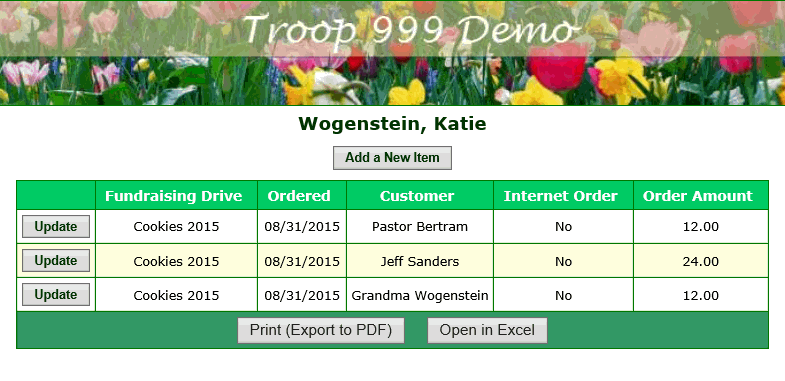
The opening page displays a list of your orders to date. Click Add a New Item to begin a new order.
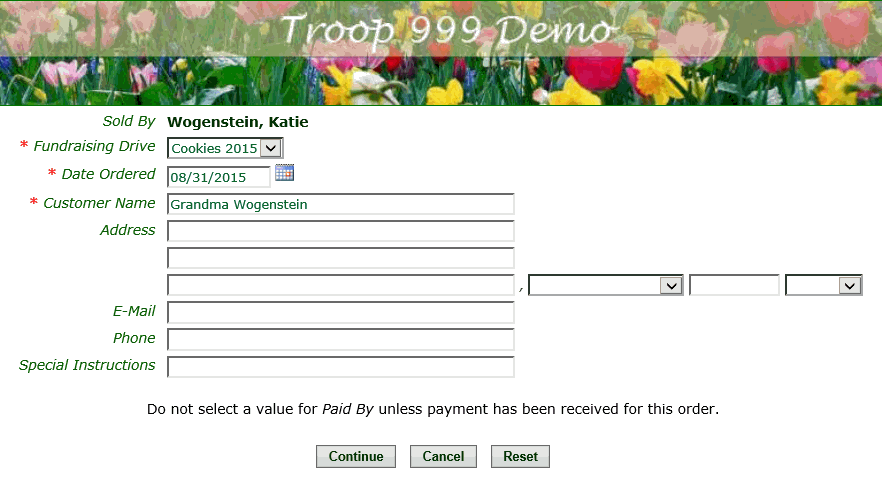
The first page of the order form lets you identify the person who placed the order.
Most of the fields are optional. If this is someone you know, you can just enter their name.
Then click Continue to enter what they ordered.
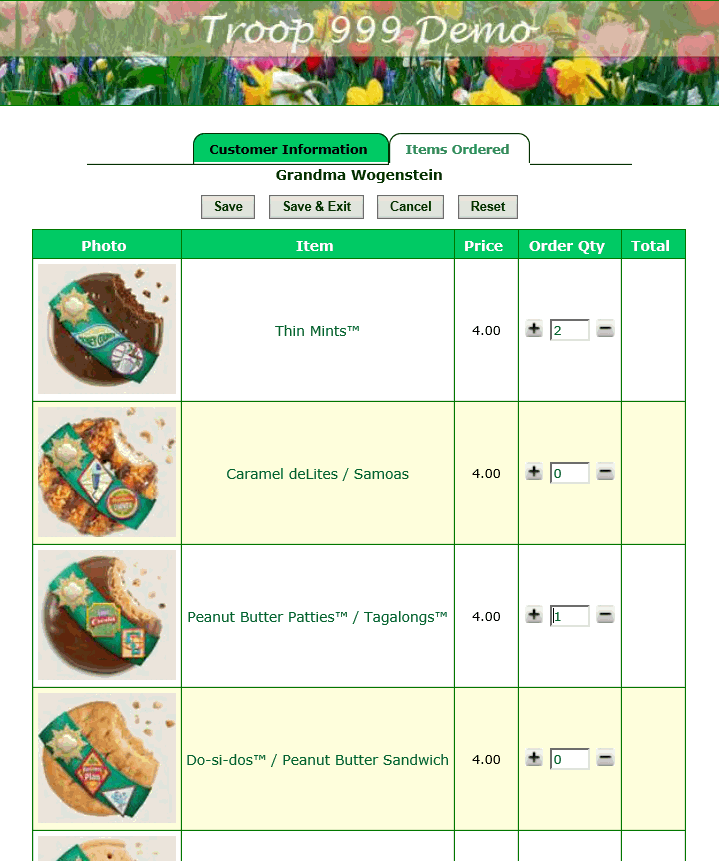
Click the plus ("+") sign to add to the quantity of an item that was ordered.
Click the minus ("-") sign to reduce the quantity ordered.
Or just type the number ordered into the field.
Click Save & Exit to save this order.